Your cart is currently empty!
Category: Vset3D Studio
-

what is a virtual studio ?
A virtual studio, also known as a virtual set or virtual reality studio, is a digital environment that can be used to create the illusion that a subject is in a real studio or location. It is created using specialized software, such as Vset3D, and can be used in conjunction with green screen technology. A…
-

What is NDI
What is NDI ? What is NDI ? NDI (Network Device Interface) is a technology developed by NewTek that allows video, audio and data to be shared over a local area network (LAN). It enables real-time, low-latency video transmission between devices on a network, such as computers, cameras, switchers and other production equipment. NDI…
-

NVIDIA DLSS and 4K Virtual Studio
NVIDIA DLSS and 4K Virtual Studio Benefits of NVIDIA DLSS for Vset3D NVIDIA DLSS can bring a number of benefits to virtual studio production, including higher resolution, improved performance, cost savings, and improved visual quality. It’s a powerful technology that can help to enhance the capabilities of virtual studio software like Vset3D, and it’s worth…
-
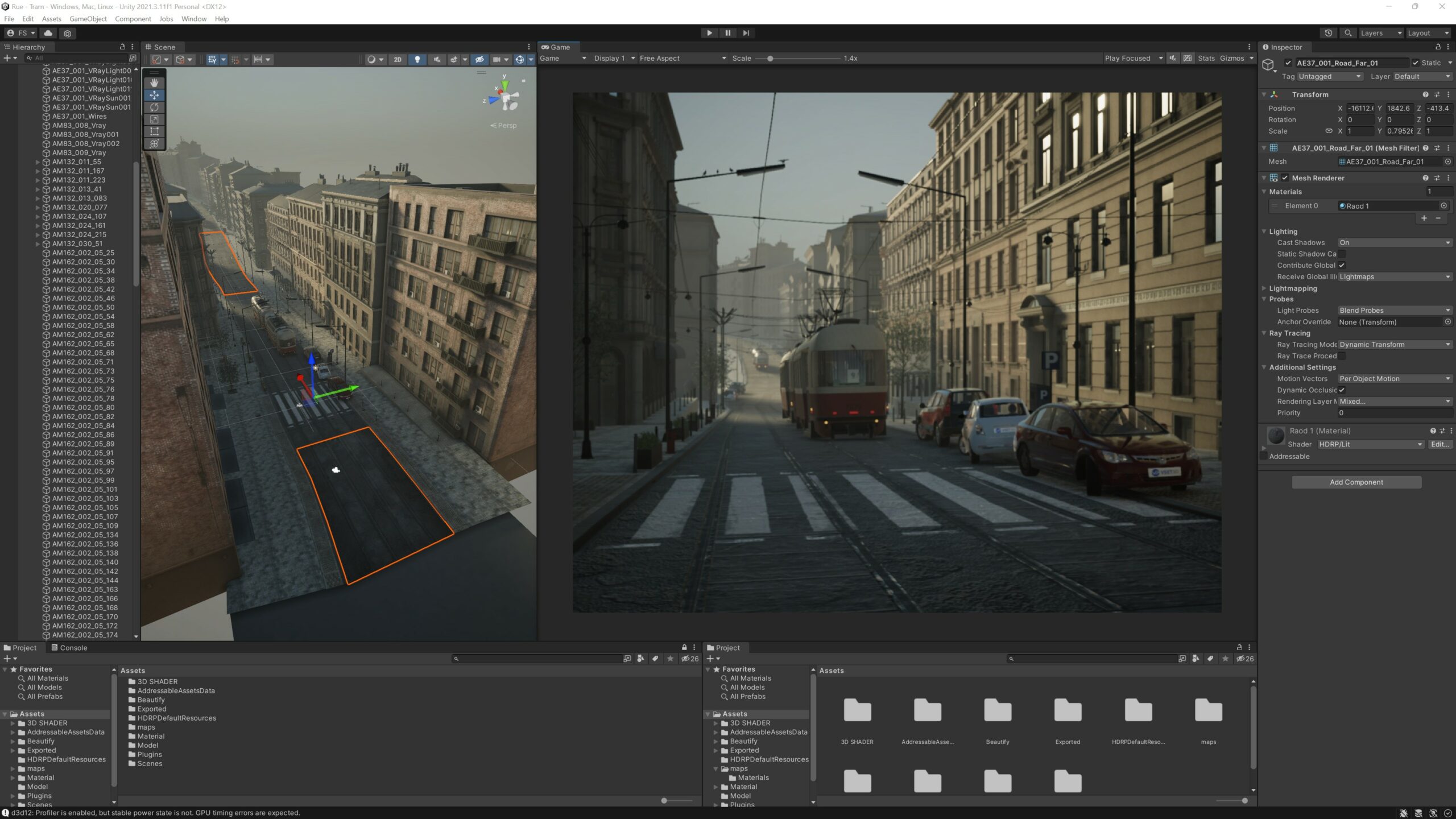
Using addressable files in Vset3D
Enhance Vset3D with Unity 3D Addressable Assets Unity 3D Addressable Assets is a powerful asset management system that allows you to efficiently load and manage assets in your Unity projects. When combined with Vset3D, a virtual set and virtual environment creation tool, Addressable Assets offer a seamless workflow for creating immersive and interactive experiences.…
-
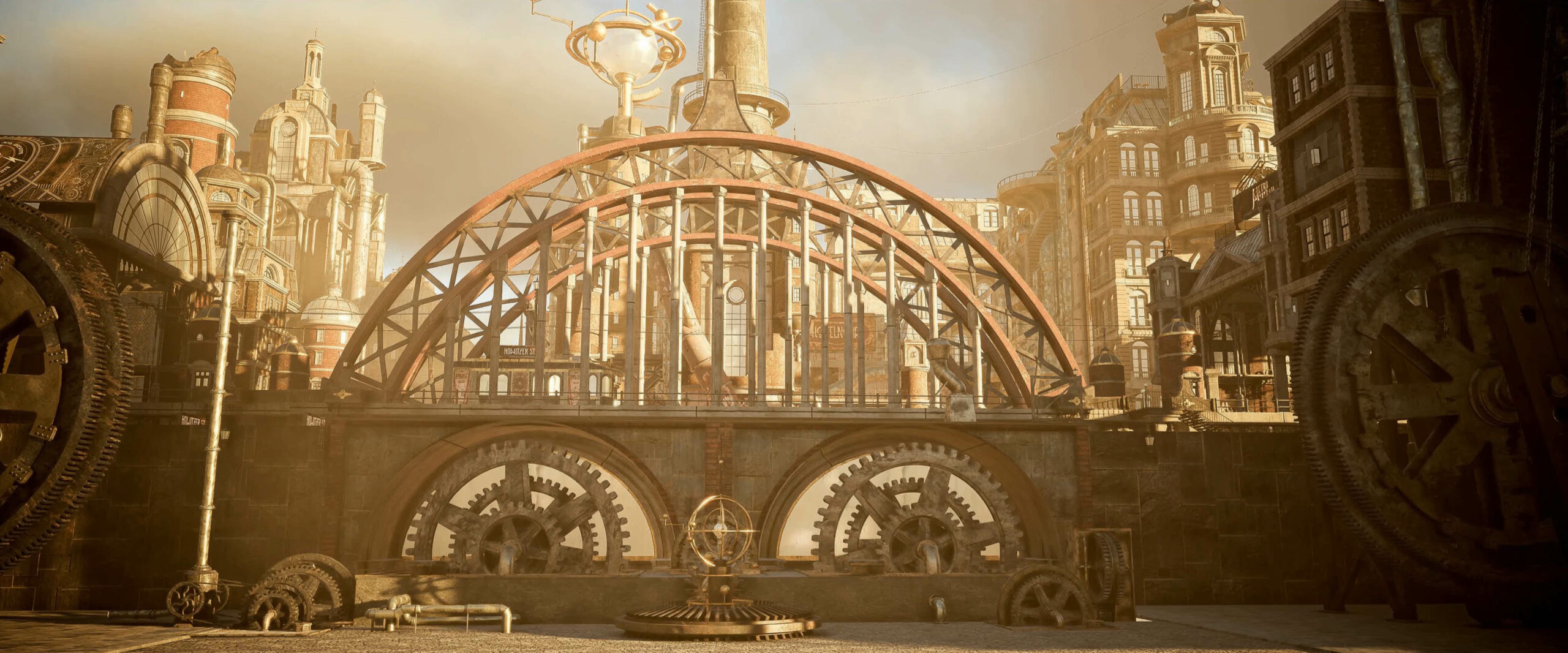
How to save time in creating a virtual studio
How to save time in creating a virtual studio. Vset3D, offers custom support to its users to help them set up their virtual set project. The Vset3D team can assist with the integration of hardware, lighting, camera, and 3D elements to optimize the virtual studio experience. One of the key benefits of this support is…
-
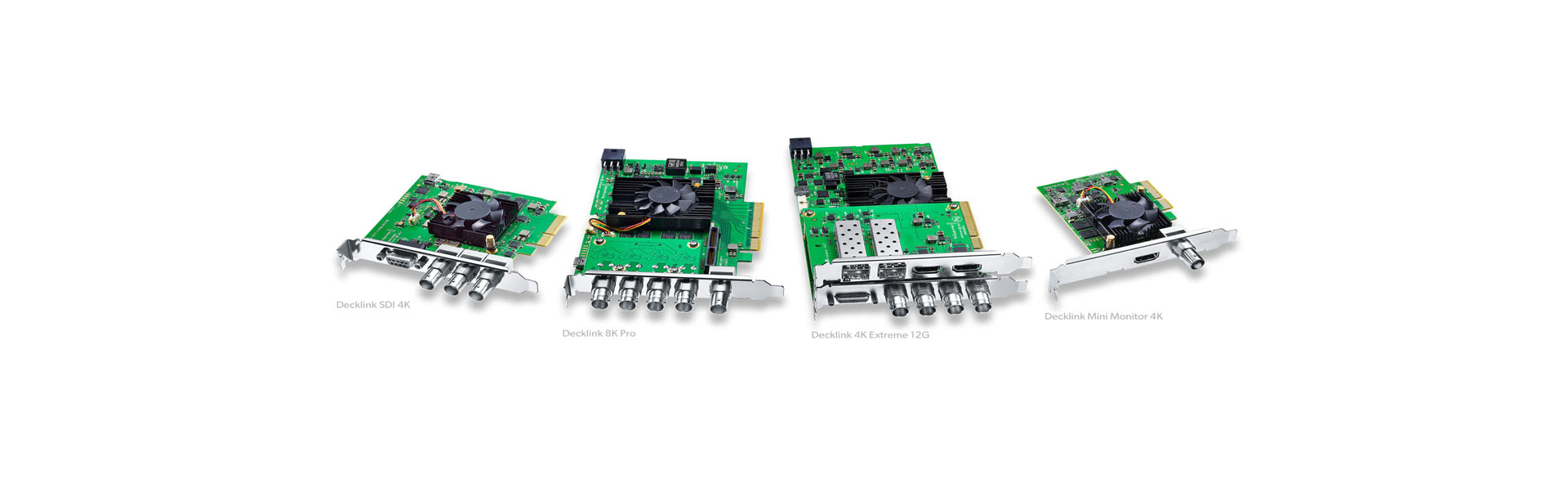
Blackmagic design DeckLink card
Blackmagic design DeckLink card DeckLink is a series of capture cards that allows you to input and output a wide range of video formats to and from a computer using a PCIe. They are designed are for professional video and audio capture, and are commonly used in applications such as video editing, live streaming,…
-

RTX NVIDIA GPU and computer cases size
RTX NVIDIA GPU and computer cases size Nvidia cards are designed for high-performance gaming and graphics rendering applications. These cards are equipped with advanced technologies such as ray tracing and artificial intelligence, which allow for realistic and immersive visuals in games and other graphics-intensive applications. In terms of size, RTX NVIDIA cards can vary in…
-
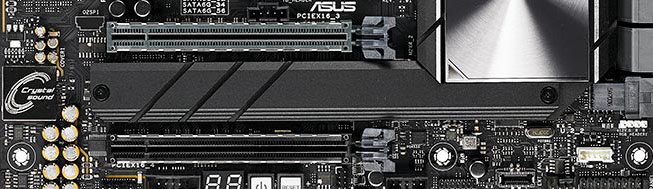
About PCIe lanes
About PCIe lanes PCIe lanes are a type of communication pathway that connects various devices, such as graphics cards (GPUs), to the motherboard of a computer. The number of lanes available can impact the performance of these devices, as more lanes allow for more data to be transmitted at once. GPU PCIe lanes For example,…
-
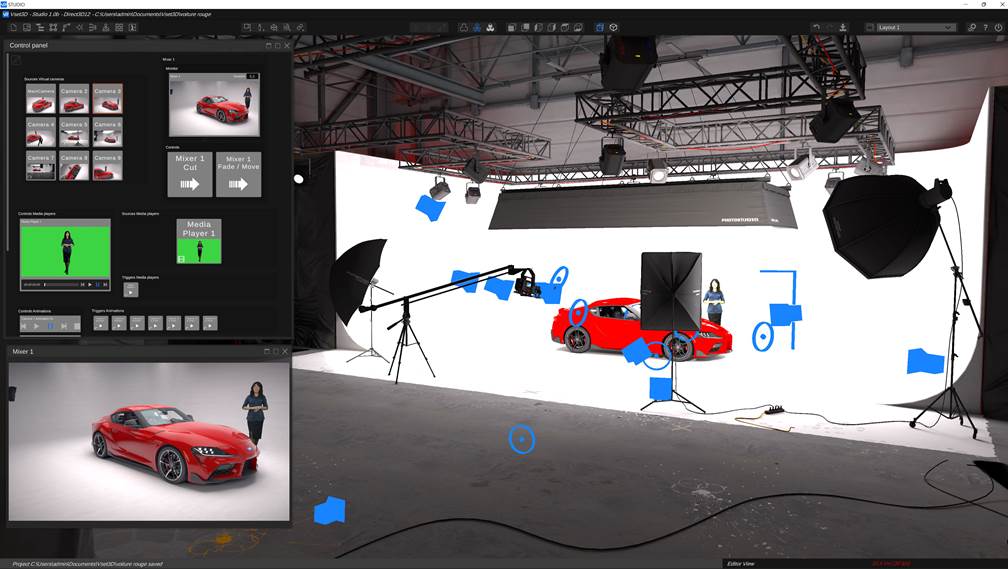
バーチャルスタジオ
バーチャルスタジオ : A virtual studio, also known as a virtual set or virtual reality studio, is a digital environment that can be used to create the illusion that a subject is in a real studio or location. It is created using specialized software, such as Vset3D, and can be used in conjunction with green screen…
-

Vset3d system requirements
Vset3d system requirements : Recommended Hardware Configuration for Vset3D: Operating System: Windows 10 or Windows 11. Processor: AMD Ryzen or Intel Core i7 / i9 processor. Look for models with high clock speeds and multiple cores to handle real-time rendering effectively. Memory: Minimum 8 GB of RAM. However, consider upgrading to 16 GB or more…
-

Graphics card
Graphics card: Graphics card Video memory: To use Vset3D Studio effectively with DirectX 11/12 API, you will need an RTX Nvidia graphics card with a large amount of video memory. Depending on the resolution and level of detail of your projects, you may need 4GB or more of video memory. Graphics processor: The power of…
-
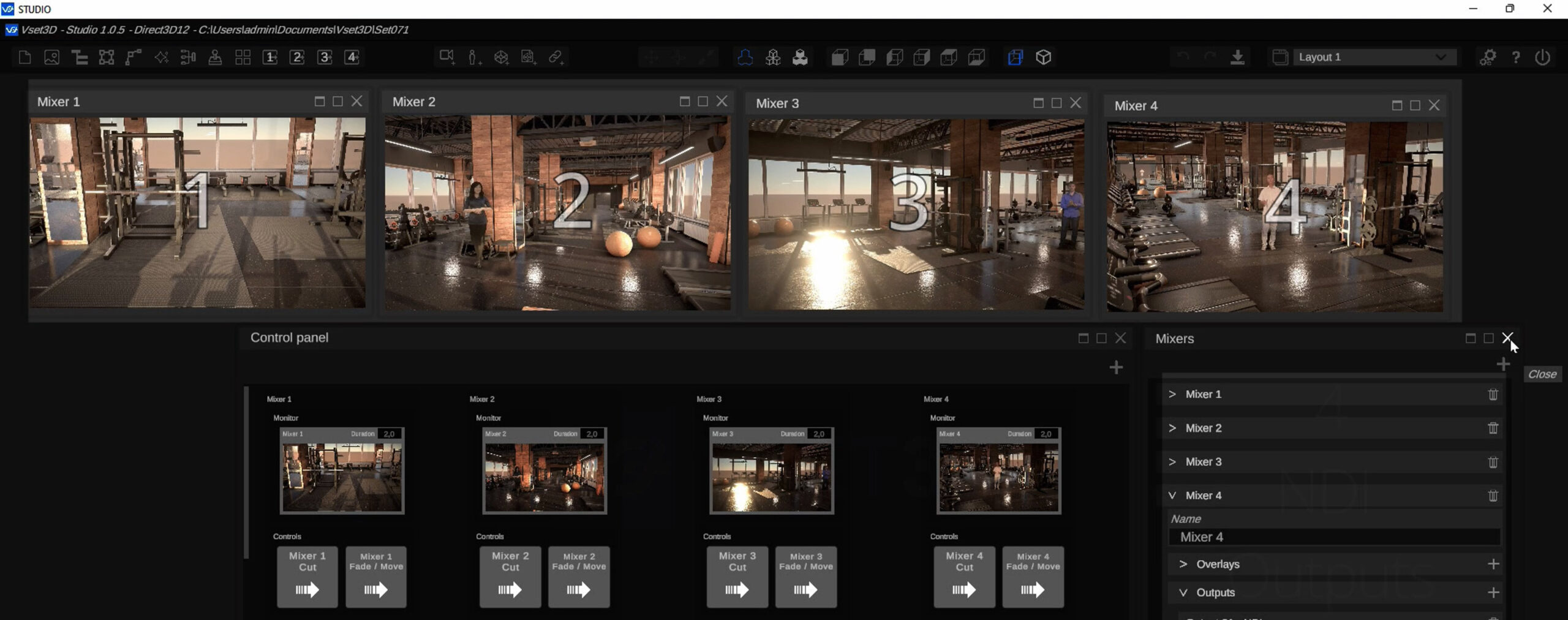
4 Ray Tracing outputs from a single computer
Vset3D virtual studio allows up to 4 simultaneous ray tracing outputs from a single computer.

