Your cart is currently empty!
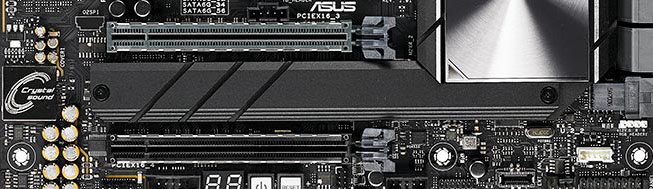
About PCIe lanes
About PCIe lanes
PCIe lanes are a type of communication pathway that connects various devices, such as graphics  cards (GPUs), to the motherboard of a computer. The number of lanes available can impact the performance of these devices, as more lanes allow for more data to be transmitted at once.
cards (GPUs), to the motherboard of a computer. The number of lanes available can impact the performance of these devices, as more lanes allow for more data to be transmitted at once.
GPU PCIe lanes
For example, a GPU with 16 PCIe lanes will be able to communicate more data to the rest of the system at once, compared to a GPU with only 8 lanes. This can lead to improved performance, particularly in tasks that require a lot of data transfer, such as gaming or video rendering. It is important to note that the number of lanes available on a motherboard is limited, and adding more devices that require lanes may reduce the number of lanes available for other devices. It is therefore important to consider the number of lanes when selecting hardware for a system.
Check the number of active lanes

If the GPU being used does not have all of its lanes active, it can limit the performance of Vset3D and potentially lead to issues such as slow rendering times or dropped frames. It is therefore important to check the number of active lanes on the GPU and make sure that it is sufficient for the needs of the software.
Use GPUz
GPU-Z is a useful tool for computer enthusiasts and professionals who want to monitor the 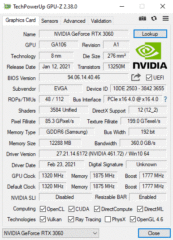 performance and temperature of their graphics card, as well as for those who want to know more about the capabilities of their motherboard’s PCIe lanes
performance and temperature of their graphics card, as well as for those who want to know more about the capabilities of their motherboard’s PCIe lanes
GPU-Z is a software tool designed to provide detailed information about the GPU and the system’s video card. It displays information such as the name, manufacturer, clock speeds, and temperature. It also shows information about the graphics memory, including the type, size, and bandwidth.
One of the features of GPU-Z is the ability to show the number of PCIe lanes available on the motherboard. The number of lanes determines the amount of data that can be transmitted simultaneously, which can affect the performance of the GPU.

