Your cart is currently empty!
Tag: NVIDIA RTX
-

NVIDIA DLSS and 4K Virtual Studio
NVIDIA DLSS and 4K Virtual Studio Benefits of NVIDIA DLSS for Vset3D NVIDIA DLSS can bring a number of benefits to virtual studio production, including higher resolution, improved performance, cost savings, and improved visual quality. It’s a powerful technology that can help to enhance the capabilities of virtual studio software like Vset3D, and it’s worth…
-
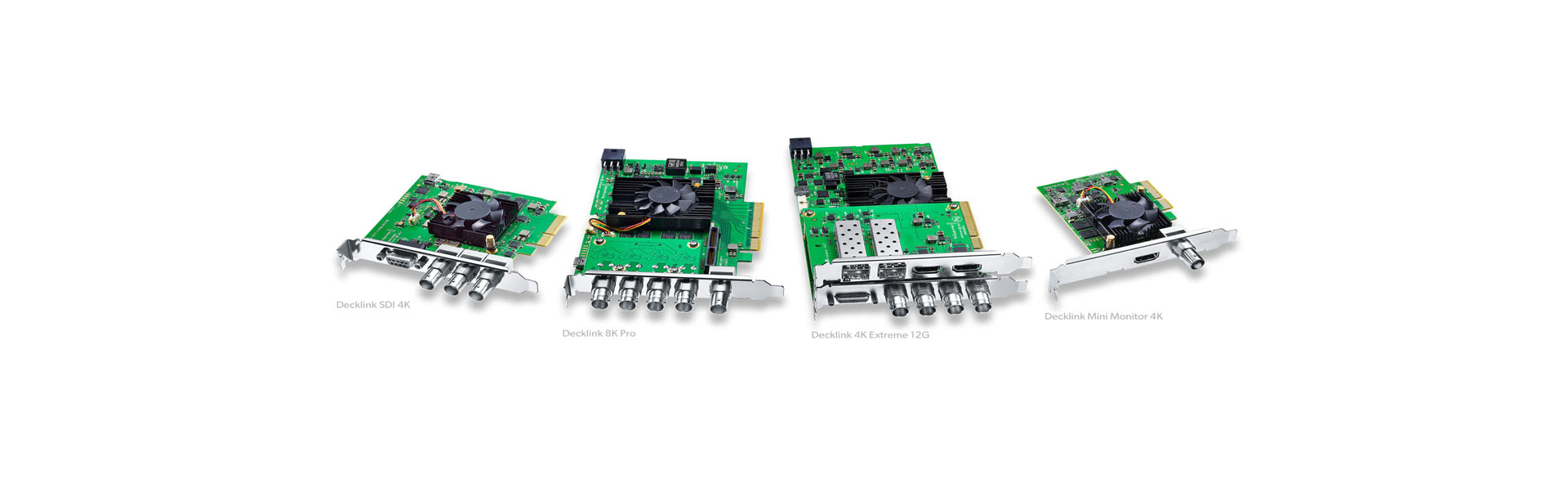
Blackmagic design DeckLink card
Blackmagic design DeckLink card DeckLink is a series of capture cards that allows you to input and output a wide range of video formats to and from a computer using a PCIe. They are designed are for professional video and audio capture, and are commonly used in applications such as video editing, live streaming,…
-
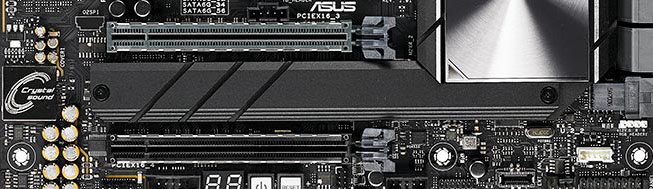
About PCIe lanes
About PCIe lanes PCIe lanes are a type of communication pathway that connects various devices, such as graphics cards (GPUs), to the motherboard of a computer. The number of lanes available can impact the performance of these devices, as more lanes allow for more data to be transmitted at once. GPU PCIe lanes For example,…
-

Vset3d system requirements
Vset3d system requirements : Recommended Hardware Configuration for Vset3D: Operating System: Windows 10 or Windows 11. Processor: AMD Ryzen or Intel Core i7 / i9 processor. Look for models with high clock speeds and multiple cores to handle real-time rendering effectively. Memory: Minimum 8 GB of RAM. However, consider upgrading to 16 GB or more…
-

Graphics card
Graphics card: Graphics card Video memory: To use Vset3D Studio effectively with DirectX 11/12 API, you will need an RTX Nvidia graphics card with a large amount of video memory. Depending on the resolution and level of detail of your projects, you may need 4GB or more of video memory. Graphics processor: The power of…

