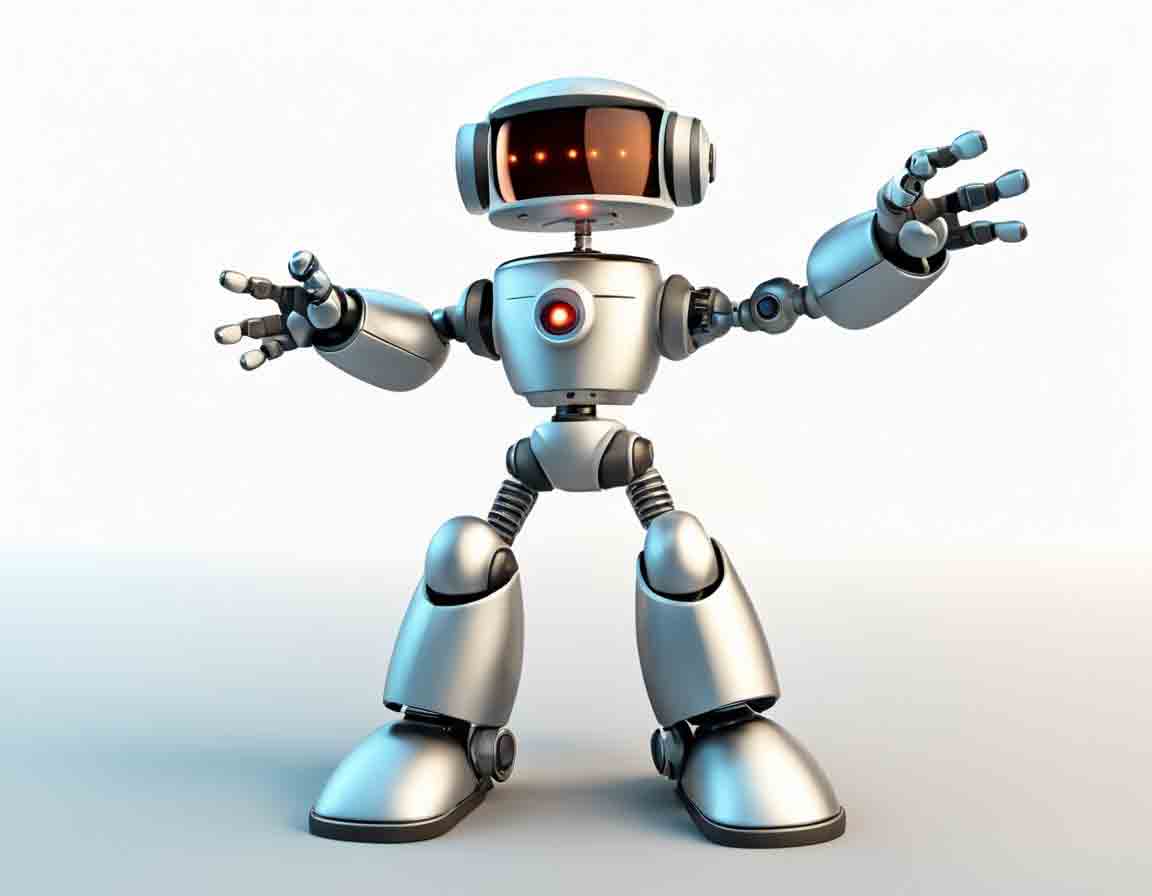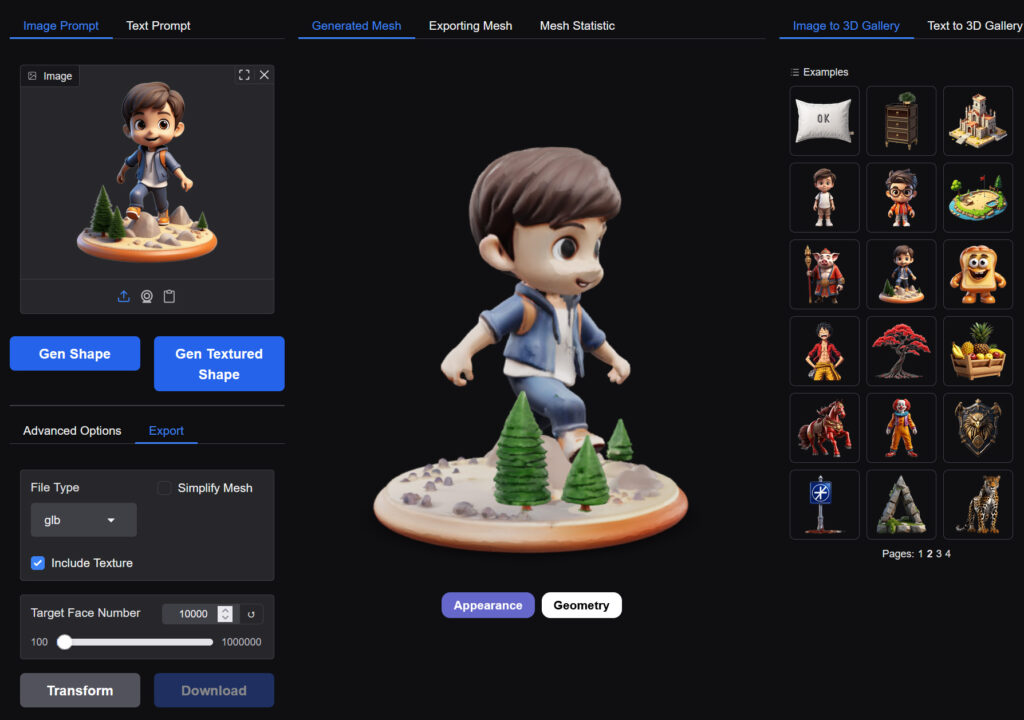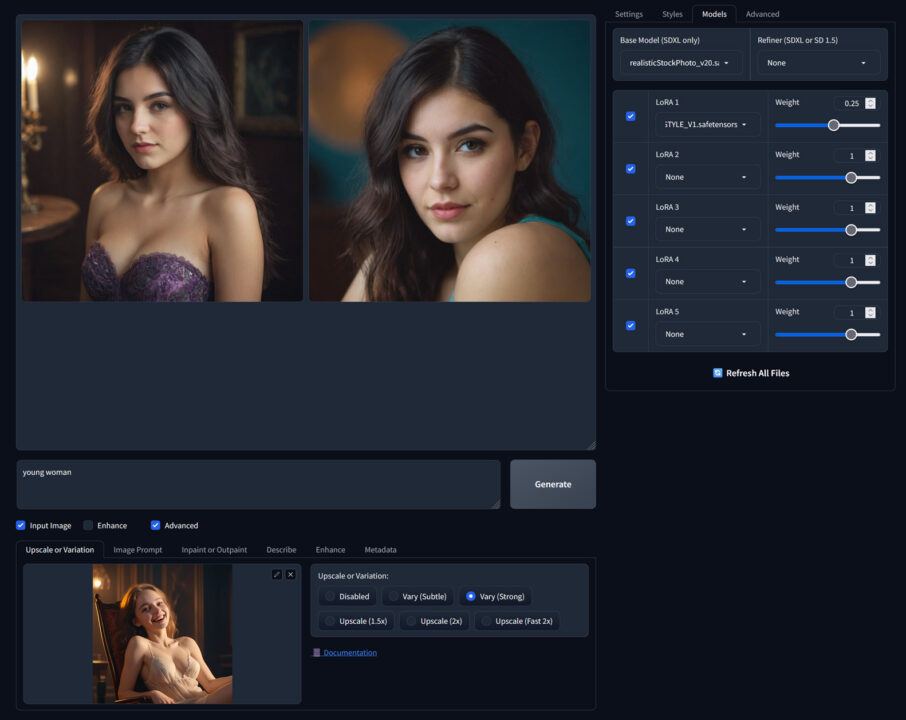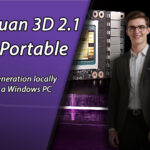The Rise of Open-Source 3D Generators
In the field of 3D graphic creation, open-source tools are revolutionizing the workflows of professionals, from freelancers to small studios. With the emergence of solutions like Hunyuan 3D-2.0 and Hunyuan 3D-2.5, available on GitHub and Hugging Face, as well as powerful integrations with Blender 4.3, 3D creation is becoming more accessible, faster, and customizable. This article explores these technologies, compares them to other open-source tools like Point-E from OpenAI, and highlights their impact on the 3D industry for gaming, animation, virtual reality (VR), and virtual production.
Why Open-Source is a Game-Changer for 3D Creation
Open-source tools offer an economical alternative to costly proprietary software while fostering community collaboration and customization. The benefits include:
- Financial Accessibility: Free tools are ideal for freelancers and small teams.
- Flexibility: Open-source code allows for project-specific adaptations.
- Active Community: Contributions on GitHub and Hugging Face continuously improve features.
- Easy Integration: Plugins for Blender simplify integration into professional pipelines.
These advantages attract a growing audience, particularly 3D creators working on gaming, animation, VR, and AR (augmented reality) projects.
Hunyuan 3D: A Revolution in Open-Source 3D Generation
Developed by Tencent, Hunyuan 3D-2.0 (launched in January 2025) and its update Hunyuan 3D-2.5 (April 2025) are leaders in generating high-resolution 3D models. These open-source tools, available on GitHub and Hugging Face, use a two-step approach:
- Hunyuan3D-DiT: Generates precise geometric shapes from images or text descriptions using a transformer-based diffusion model.
- Hunyuan3D-Paint: Applies high-resolution textures compatible with generated or manually created meshes.
Key Features of Hunyuan 3D-2.5
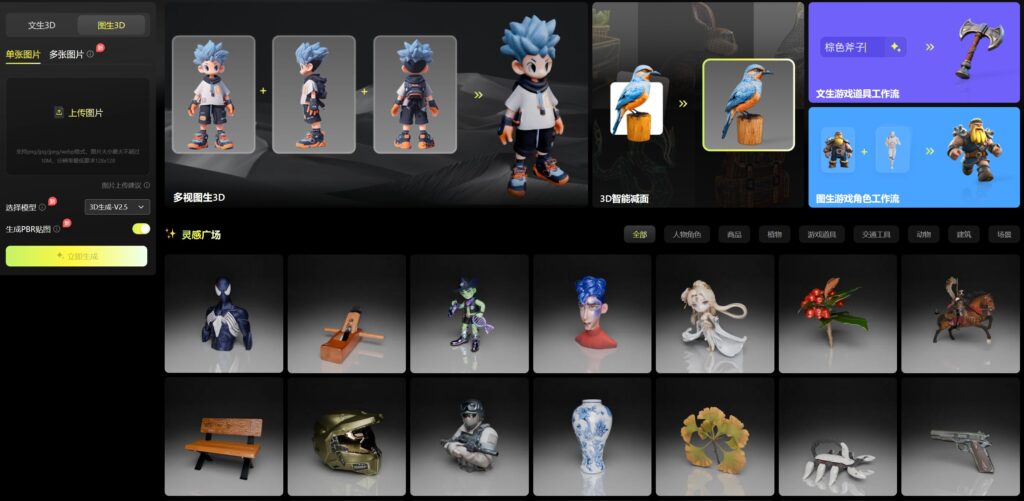
- Improved Geometric Precision: With a geometric resolution of 1024 and 15% increased accuracy over version 2.0, Hunyuan 3D-2.5 excels in complex details (e.g., human faces, mechanical parts).
- Advanced Textures: Experimental integration of normal maps and planned support for RomanTex and PBR MaterialMVP (July 2025), optimizing real-time rendering for VR and the metaverse.
- Generation Speed: Produces a 3D model in 10 to 25 seconds on an NVIDIA A100 GPU.
- Optimized Topology: Improvements for skeletal animation compatibility, making models suitable for games and films.
- Accessibility: Requires 6 GB of VRAM for shape generation and 16 GB for shapes and textures, viable on modest configurations.
Integrations and Extensions
- Blender 4.3: An open-source plugin allows direct import of Hunyuan 3D-2.5 models, with conversion of triangulated meshes for animation-ready topology.
- Vset3D: Integration via ComfyUI to create 3D objects directly in virtual environments for TV or film production.
- ComfyUI 2.1: Specific nodes like Dynamic UV Unwrap and Texture Refinement reduce UV artifacts and improve PBR texture quality.
- Hunyuan3D-Studio: A user-friendly platform for manipulating and animating 3D models, suitable for both amateurs and professionals.
Limitations
- Regional Restrictions: Usage is restricted in the EU, UK, and South Korea due to licensing.
- Dense Topology: Generated meshes (500,000 to 600,000 triangles) may be too heavy for AAA games without retopology.
- Stylized Specialization: Less effective for complex mechanical structures (e.g., gears) compared to tools like Nvidia Mestron.
Blender 4.3: The Pillar of Open-Source 3D Creation
Blender, the leading open-source 3D software, remains essential for professionals. With version 4.3 (2025), it integrates seamlessly with new generators like Hunyuan 3D, reinforcing its role in modern pipelines.
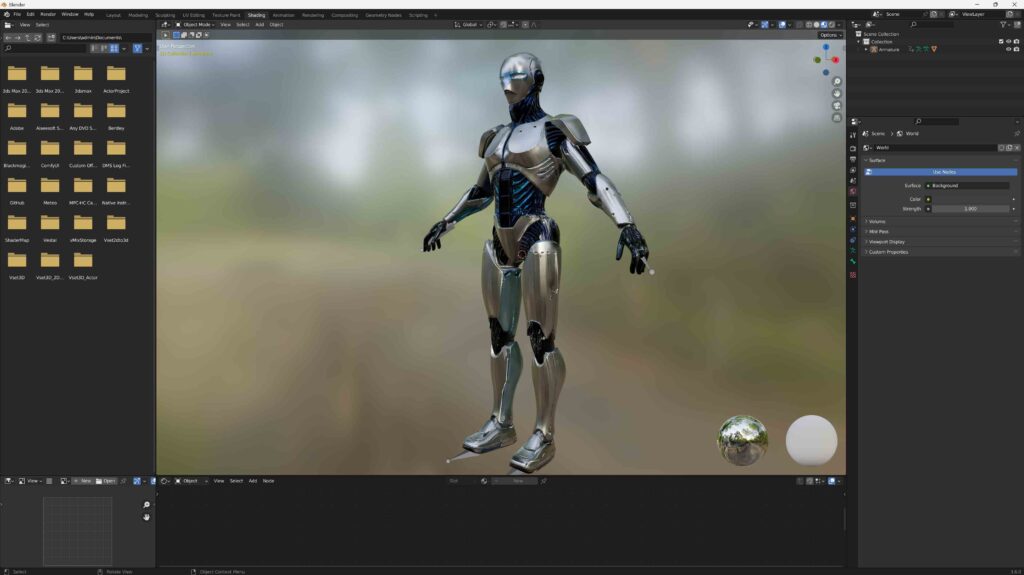
Strengths of Blender 4.3
- Versatility: Modeling, animation, rendering, and video editing in a single free tool.
- Hunyuan 3D Plugin: Allows generation of 3D models from text or images directly in Blender, with options like octree resolution (128 to 512) and guidance scale (1.0 to 10.0).
- Active Community: Thousands of contributors on Reddit (/r/blender) and GitHub share tutorials, scripts, and add-ons.
- Compatibility: Supports standard formats (GLB, OBJ) for smooth integration with Unity, Unreal Engine, or Vset3D.
Challenges
- Learning Curve: Blender requires time to master, unlike automated tools like Hunyuan 3D.
- Manual Retopology: AI-generated models often need retopology for game optimization.
Vset3D: A Gateway to Virtual Production
Vset3D, an affordable virtual production software, integrates with Hunyuan 3D-2.0 via ComfyUI, allowing users to generate and incorporate 3D models into virtual scenes for television, film, or live presentations.
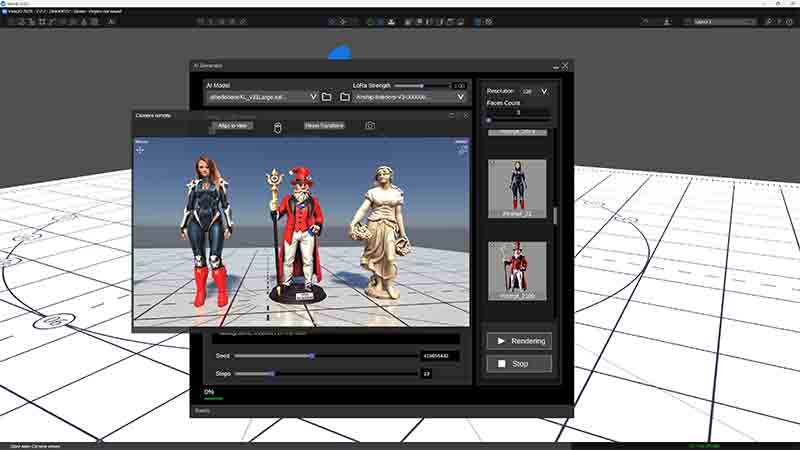
Advantages
- Real-Time Creation: Generate 3D objects (e.g., futuristic chair) and integrate them instantly into virtual environments.
- Hunyuan 3D-2.5 Support: Planned update for native integration, improving compatibility with PBR textures and normal maps.
- Diverse Applications: Ideal for virtual studios, augmented reality, and metaverse projects.
Limitations
- ComfyUI Dependency: Requires technical setup for novices.
- Hardware Performance: High-resolution models demand powerful GPUs (Nvidia RTX 4090)
Comparison with OpenAI’s Point-E
Point-E, developed by OpenAI, is another open-source 3D generator focused on creating point clouds from text or images. While innovative, it differs significantly from Hunyuan 3D:
| Criterion | Hunyuan 3D-2.5 | Point-E |
|---|---|---|
| Pipeline | Two-step (shape + texture) | Single point cloud |
| Resolution | High (1024, 500k-600k triangles) | Medium (less detailed point clouds) |
| Textures | High-resolution PBR textures | Limited or absent |
| Integrations | Blender 4.3, Vset3D, ComfyUI | Limited (third-party tools needed) |
| Performance | 10-25s (NVIDIA A100) | Faster but less precise |
| Applications | Gaming, animation, VR, virtual production | Rapid prototyping, research |
| CLIP Score | 0.821 | Not specified |
Verdict: Hunyuan 3D-2.5 outperforms Point-E in geometric quality and texturing, but Point-E remains relevant for rapid prototyping or less detailed projects.
Comparison with Other Open-Source Tools
Other open-source tools like Trellis 3D and CraftsMan3D (mentioned in Hunyuan 3D extensions) offer complementary approaches:
- Trellis 3D: Specializes in radiance fields and 3D Gaussians, ideal for photorealistic rendering but less suited for animation.
- CraftsMan3D: Focused on artisanal creation, complementing Hunyuan 3D for projects requiring manual intervention.
Hunyuan 3D stands out for producing ready-to-use models, especially through its integrations with Blender and Vset3D.
Tips for Integrating Hunyuan 3D into Your Workflow
- Installation: Clone the Hunyuan 3D-2.0 GitHub repository and install dependencies (Python 3.10, PyTorch). Follow Hugging Face tutorials to set up the environment.
- Blender 4.3: Enable the Hunyuan 3D plugin to generate models directly in the interface. Adjust octree resolution and guidance scale for optimal results.
- Vset3D: Use ComfyUI to integrate models into virtual scenes, ensuring PBR texture compatibility.
- Optimization: Retopologize dense meshes with tools like Quad Remesher for AAA games.
- Hardware: Plan for a GPU with at least 16 GB of VRAM for optimal performance.
Future Perspectives
The open-source 3D ecosystem is evolving rapidly. Tencent plans a Hunyuan 3D update for July 2025, including reduced triangle density and support for image-to-video (I2V), competing with tools like Runway Gen-3 and Luma 1.6. Additionally, increased integration with ComfyUI 2.1 and Blender 4.3 will solidify Hunyuan 3D’s position as an essential tool for 3D creators.
Conclusion
Hunyuan 3D-2.5, combined with Blender 4.3 or Vset3D, is redefining 3D creation by making powerful tools accessible to all. Whether you’re a freelancer developing a game, an animator creating characters, or a virtual production studio, these open-source solutions offer unmatched flexibility and quality. Compared to Point-E and other tools, Hunyuan 3D excels in geometric precision, advanced textures, and seamless integrations. Embrace these technologies to enhance your workflow and stay at the forefront of 3D innovation.
Vset3D 2025 virtual production software