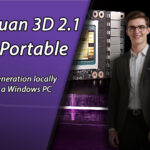More news about AI
- Vset3D Ai : Professional Virtual Studio Software
- Qwen Image Multiple Angles
- Hunyuan 3D 3.1 international version
- Hunyuan 3D 2.1 WinPortable Local AI Text-to-3D & Image-to-3D on Windows
- The Latest in Generative AI: Microsoft MAI-Image-1, Video Reasoning, ComfyUI Subgraphs & Marble 3D Worlds – Nov 2025
- The Latest in Generative AI: ComfyUI Cloud, LTX-2 Video Model, DiffusionX & VIST3A
Introduction
Microsoft TRELLIS is a groundbreaking AI model designed to generate high-quality 3D assets from text or image prompts, making it a powerful tool for game developers, virtual reality creators, animators, and designers. Introduced in a 2024 research paper titled Structured 3D Latents for Scalable and Versatile 3D Generation (CVPR 2025 Spotlight), TRELLIS leverages a Structured LATent (SLAT) representation to produce 3D models in formats like Radiance Fields, 3D Gaussians, and traditional meshes. These outputs are compatible with popular platforms like Unity and Unreal Engine, offering flexibility for various creative workflows.
While TRELLIS was originally designed for Linux environments with high-end GPUs like the NVIDIA A100 or A6000, a community-driven fork by GitHub user IgorAherne provides a Windows-compatible one-click installer. This fork is particularly appealing for Windows 11 users with powerful GPUs like the NVIDIA RTX 4090, which boasts 24GB of VRAM. This article provides a detailed guide to installing and using this Windows fork, focusing on its compatibility with the RTX 4090 and similar high-end GPUs.
What is Microsoft TRELLIS?
TRELLIS is a large-scale 3D asset generation model developed by Microsoft in collaboration with institutions like Tsinghua University and the University of Science and Technology of China. It stands out for its ability to create detailed 3D models from simple inputs, such as a single image or (in future updates) text prompts. Key features include:
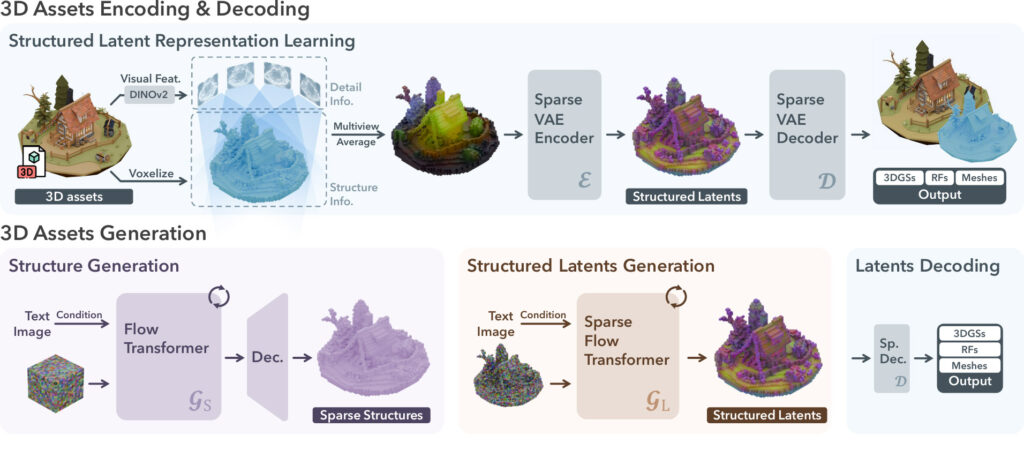
- Structured LATent (SLAT) Representation: Combines a sparse 3D grid with multiview visual features extracted by DINOv2, capturing both geometry and appearance (textures, colors) efficiently.
- Multiple Output Formats:
- Radiance Fields: For photorealistic rendering.
- 3D Gaussians: For efficient storage and smooth geometry approximations.
- Traditional Meshes: Directly importable into 3D modeling and game engines.
- Model Sizes: Available in Basic (342M parameters), Large (1.1B parameters), and X-Large (2B parameters), with quality scaling with model size.
- Local Editing: Allows modifications to specific parts of a 3D model without regenerating the entire asset.
- Training Data: Trained on the TRELLIS-500K dataset, comprising 500,000 diverse 3D objects from sources like Objaverse, ABO, 3D-FUTURE, HSSD, and Toys4k.
- Efficiency: Uses Rectified Flow Transformers for faster generation compared to traditional diffusion models.
TRELLIS is ideal for applications in gaming, virtual reality, animation, and product design, offering creators a fast and versatile way to produce high-quality 3D content.
Challenges with Windows Installation
The official TRELLIS repository (GitHub – microsoft/TRELLIS) is optimized for Linux systems and requires:
- Python 3.8 or higher.
- An NVIDIA GPU with at least 16GB VRAM (tested on A100/A6000).
- CUDA Toolkit (11.8 or 12.2) for compiling submodules.
- Dependencies like PyTorch, xformers, flash-attn, and others, installed via a
setup.shscript.
For Windows users, this setup poses challenges:
- Linux-specific dependencies and compilation steps are not natively supported.
- Installing the CUDA Toolkit and managing dependencies manually can be complex.
- Some users have reported issues with Windows Subsystem for Linux (WSL), such as Microsoft C++ runtime errors.
These hurdles make the official setup less accessible for Windows 11 users, particularly those without Linux expertise.
The Windows One-Click Installer
To address these challenges, GitHub user IgorAherne developed a Windows-compatible fork of TRELLIS, available at GitHub – IgorAherne/trellis-stable-projectorz. This fork provides a one-click installer that simplifies the setup process for Windows 11 users, eliminating the need for:
- Admin rights.
- Powershell.
- CUDA Toolkit.
- Visual Studio or build tools.
Key Features of the Windows Fork
- Portable Installation: The installer is self-contained, bundling Python 3.11, PyTorch 2.7, and CUDA 12.8.
- VRAM Optimization: Supports half-precision (fp16) mode, reducing VRAM requirements from 16GB to as low as 8GB, making it accessible for a wide range of GPUs.
- Gradio UI: Offers a browser-based interface for generating 3D assets, accessible at
http://127.0.0.1:7860orhttp://127.0.0.1:7960. - No Additional Tools Required: Unlike the official setup, it doesn’t require external software installations.
- Community-Driven: Updates and support are available via the StableProjectorz Discord community.
Compatibility with RTX 4090
The NVIDIA RTX 4090, with its 24GB of VRAM, is well-suited for running TRELLIS. The Windows fork has been tested on GPUs with as little as 10GB VRAM (e.g., RTX 3080) after the v18 release, which optimized memory usage. For RTX 4090 users, this means:
- Full-Precision Mode: Can be used without VRAM constraints, delivering the highest quality output.
- Half-Precision Mode: Offers faster generation with minimal quality loss, ideal for quick iterations.
- Smooth Performance: The RTX 4090’s high VRAM and processing power ensure efficient handling of TRELLIS’s large-scale models.
An X post on the StableDiffusion community (Reddit – Trellis 3D generation) confirms that users have successfully tested the fork on systems with an RTX 4090, reporting smooth performance after updates.
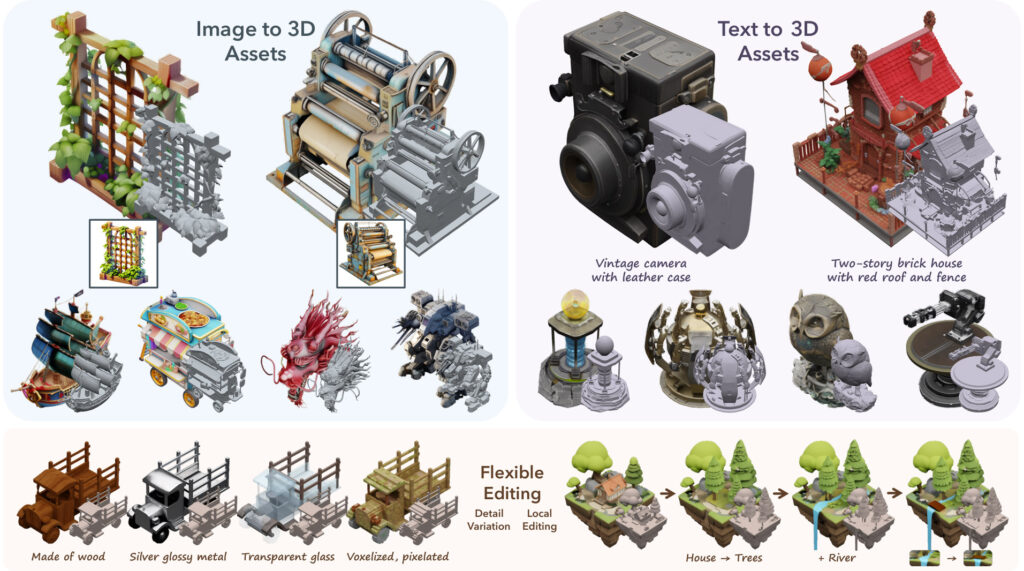
Installation Guide for Windows 11 with RTX 4090
Follow these steps to install and run TRELLIS on your Windows 11 system with an RTX 4090:
Step 1: Download the Installer
- Navigate to the latest release of the Windows fork at GitHub – IgorAherne/trellis-stable-projectorz.
- Download the zip file, typically named
v36_py311_trellis_stableprojectorz.zip.
Step 2: Extract the Files
- Unzip the downloaded file to a directory of your choice (e.g.,
C:\Trellis) using a tool like WinRAR or 7-Zip.
Step 3: Verify System Requirements
- GPU: Ensure you have an NVIDIA GPU (GTX 980/1080 or newer). The RTX 4090 is fully compatible.
- Optional for Older GPUs: If using a GTX 1000-series GPU, install the CUDA Toolkit 12.8 (NVIDIA CUDA Toolkit) and VC Redistributable (x64) (Microsoft VC Redist). These are not required for the RTX 4090.
Step 4: Launch TRELLIS
- Open the extracted folder and locate the batch files:
- Browser Access (Gradio UI):
- Run
run-gradio-fp16.batfor half-precision mode (8GB VRAM, faster, minimal quality loss). - Run
run-gradio.batfor full-precision mode (12-16GB VRAM, highest quality, recommended for RTX 4090).
- Run
- API Server/StableProjectorz:
- Run
run-fp16.batfor half-precision mode. - Run
run.batfor full-precision mode.
- Run
- Browser Access (Gradio UI):
- Note: Ignore any “Triton” error messages during execution; they do not affect functionality.
Step 5: Access the Gradio UI
- After running
run-gradio-fp16.batorrun-gradio.bat, open a web browser and navigate to:http://127.0.0.1:7860(half-precision).http://127.0.0.1:7960(full-precision).
- The Gradio UI allows you to upload images, adjust parameters (e.g., guidance strength, sampling steps), and download 3D assets in formats like GLB or Gaussian.
Step 6: Run Custom Scripts (Optional)
- For programmatic use, locate the
example.pyscript in the extracted folder. - Modify the script to use custom images or prompts. For example:
from trellis.pipelines import TrellisImageTo3DPipeline from PIL import Image pipeline = TrellisImageTo3DPipeline.from_pretrained("JeffreyXiang/TRELLIS-image-large") pipeline.cuda() image = Image.open("path/to/your/image.png") outputs = pipeline.run(image, seed=1) - Refer to the
INSTRUCTIONS - HOW TO USE.txtfile in the installation folder for additional parameters.
Step 7: Update the Fork (Optional)
- Use the
update.batscript to fetch the latest code from the repository. - Caution: Updates may cause installation issues, so back up your setup before running
update.bat.
Using TRELLIS on Windows
Generating 3D Assets
- Gradio UI:
- Upload an image to generate a 3D model.
- Adjust settings like guidance strength and sampling steps for desired quality.
- Download the output in formats like GLB (for game engines) or Gaussian (for efficient storage).
- Limitations:
- Image-to-3D works best with technical objects (e.g., machines) but may struggle with organic shapes (e.g., humans) or images with shadows.
- Text-to-3D support is not yet fully available but is expected in future updates.
Local Editing
- TRELLIS supports local editing, allowing you to modify specific parts of a 3D model (e.g., texture or geometry) without regenerating the entire asset. This feature is accessible via the Gradio UI or custom scripts.
Performance on RTX 4090
- The RTX 4090’s 24GB VRAM allows you to run TRELLIS in full-precision mode (
run-gradio.batorrun.bat) for maximum quality. - Half-precision mode (
run-gradio-fp16.batorrun-fp16.bat) is faster and still produces high-quality results, ideal for rapid prototyping.
Troubleshooting and Support
While the RTX 4090’s ample VRAM minimizes issues, here are some troubleshooting tips:
- VRAM Errors: Unlikely with the RTX 4090, but if encountered, switch to half-precision mode.
- Installation Failures: Clear the pip cache at
%appdata%\local\pip\cache\and redownload the latest release. - General Issues: Check the
INSTRUCTIONS - HOW TO USE.txtfile for guidance. - Community Support: Join the StableProjectorz Discord (StableProjectorz Discord) for updates, troubleshooting, and community assistance.
Commercial Use Considerations
The official TRELLIS repository does not explicitly clarify commercial use terms. For the Windows fork, check the licensing details on the GitHub repository or contact the fork’s maintainer for clarification. For commercial projects, consult Microsoft’s official documentation or legal team to ensure compliance.
Conclusion
Microsoft TRELLIS is revolutionizing 3D asset creation with its ability to generate high-quality models from simple inputs. The Windows one-click installer by IgorAherne makes this powerful tool accessible to Windows 11 users, particularly those with high-end GPUs like the RTX 4090. With its portable setup, bundled dependencies, and user-friendly Gradio UI, the fork eliminates the complexity of the original Linux-based installation. Whether you’re a game developer, VR enthusiast, or 3D artist, TRELLIS on Windows 11 offers a fast and efficient way to create stunning 3D assets. The RTX 4090’s 24GB VRAM ensures you can leverage TRELLIS’s full potential, producing photorealistic models with ease.
Start exploring TRELLIS today and unlock new possibilities for your 3D projects!