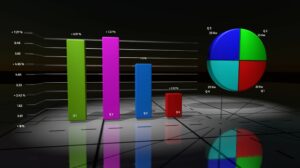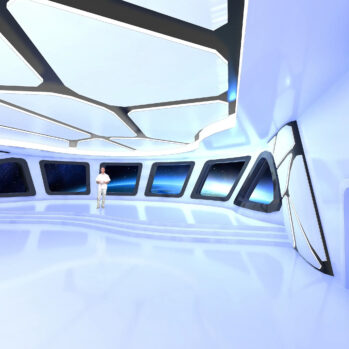Description
|
Vset3D EXTREME is a virtual studio software that allows you to create professional quality videos using advanced compositing techniques. With its intuitive interface and numerous features, Vset3D is easy to use for all users, regardless of their skill level. The software supports common video formats and offers a wide range of lighting effects and camera controls for each virtual studio. Vset3D is compatible with NVIDIA RTX graphics cards and supports the DirectX 12 API for superior rendering quality.
Vset3D EXTREME is ideal for live productions and allows you to create the illusion of a multi-camera setup through its virtual camera position change function. The software is also suited for ray tracing and DLSS projects. In summary, Vset3D is a high-quality video production tool that offers numerous creative possibilities and is easy to use for users of all levels. |
FreeD, short for “free dimensional”, is a simple protocol used to exchange camera tracking data between different devices and software. With Vset3D Studio Expert’s FreeD support, users can easily integrate camera tracking information into their virtual studio projects, allowing for greater realism and immersion in their videos. This can be especially useful for live productions, where the ability to track and follow the movements of on-screen subjects can add a dynamic and engaging element to the final result. To use Vset3D Studio Expert’s FreeD feature, users will need a compatible camera or tracking system. This information can then be seamlessly integrated into Vset3D Studio Expert, providing users with a powerful tool for creating professional quality videos with enhanced realism. |
External KeyerUsing an external Keyer with Vset3D streamlines your virtual set production workflow.
. |
The seamless integration between the two tools simplifies the process of keying and compositing, reducing the time and effort required to achieve professional-grade results.
You can focus more on the creative aspects of your project and less on technical complexities, allowing for a smoother and more efficient production pipeline |
Charts
|
Lights Animation tool
|
You will find all the technical recommendations for an optimal use of Vset3D on our website under the section ‘FAQ’.
NDI® is a registered trademark of NewTek, Inc.





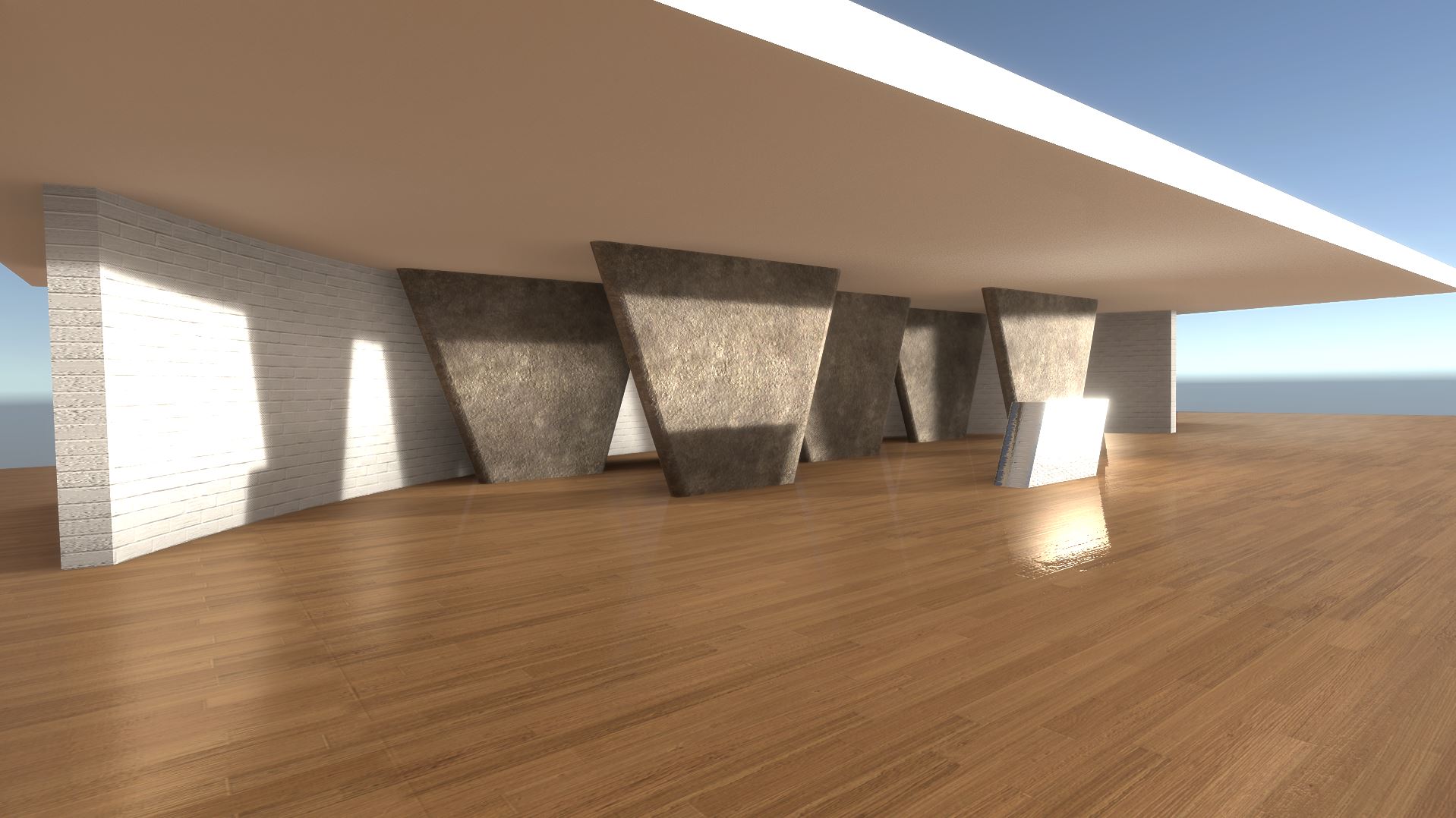

 Vset3D EXTREME offers a range of advanced features and capabilities, including support for the FreeD protocol.
Vset3D EXTREME offers a range of advanced features and capabilities, including support for the FreeD protocol.